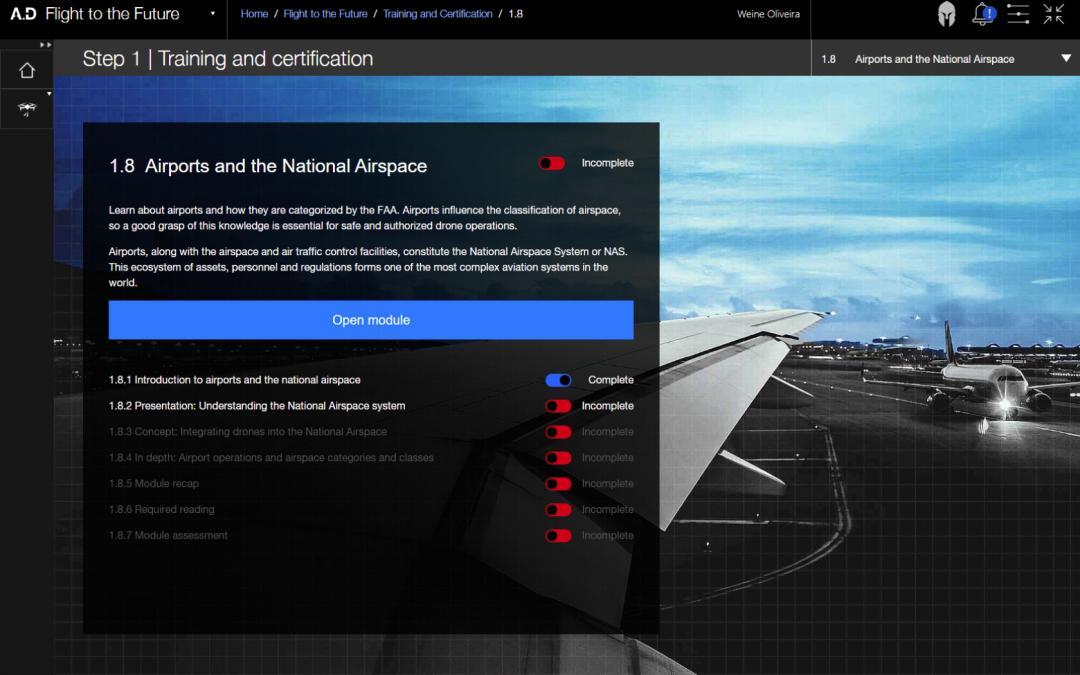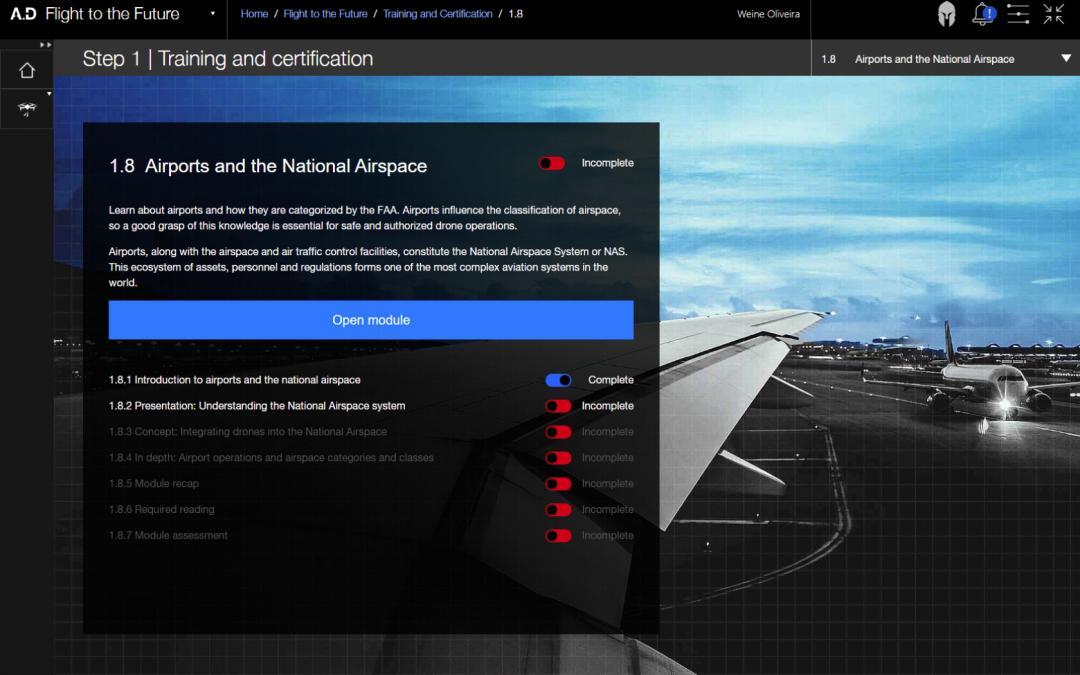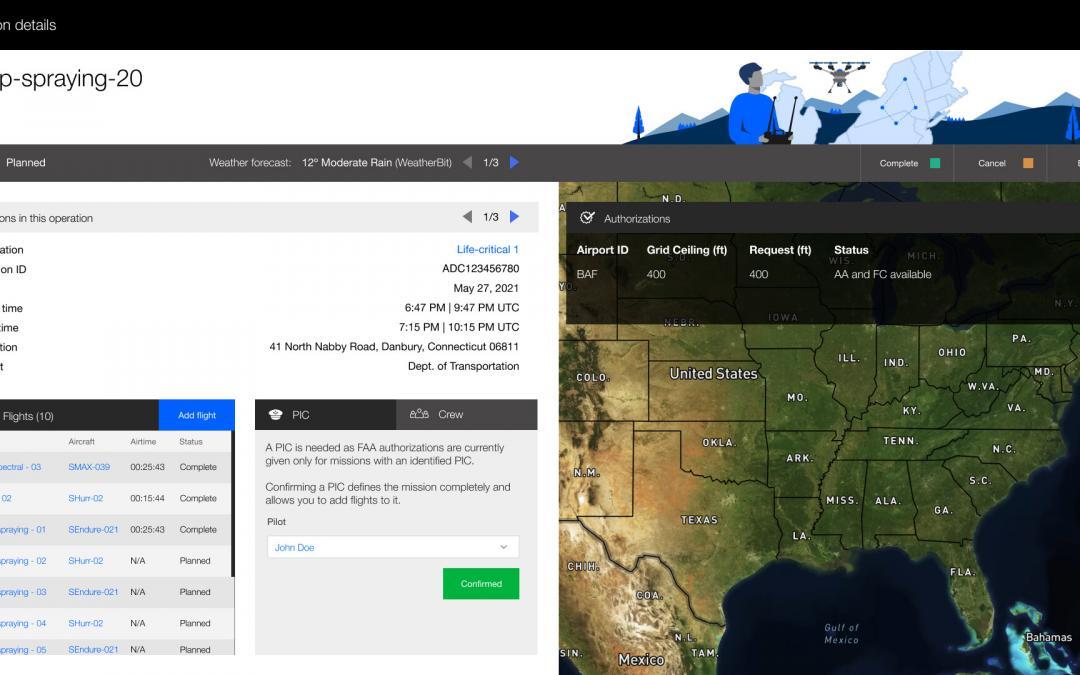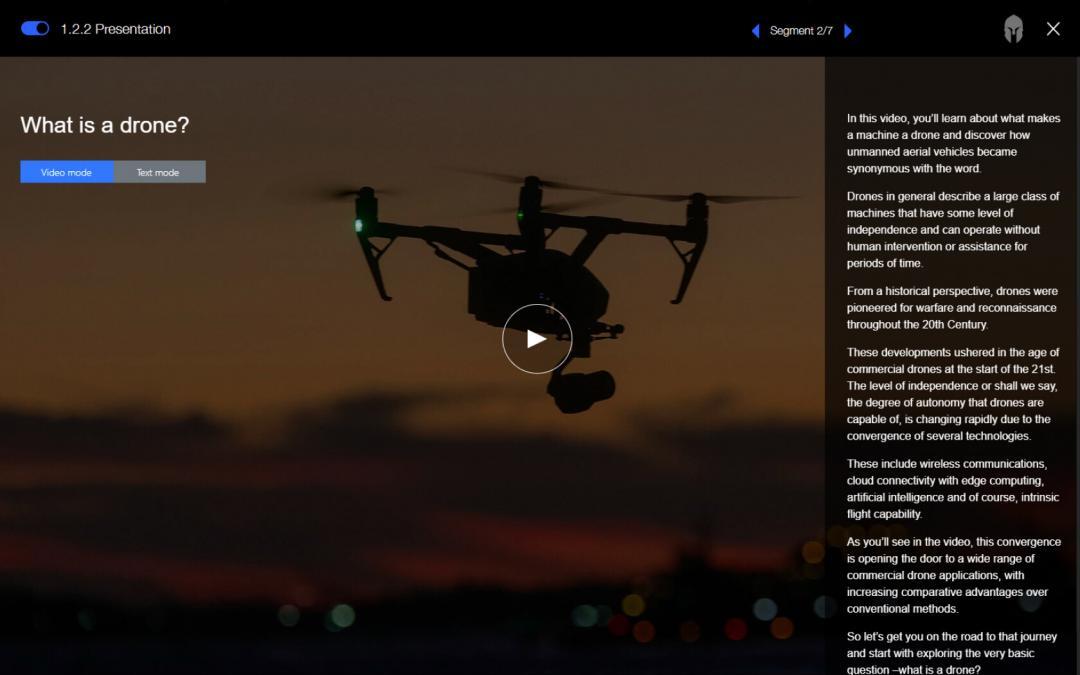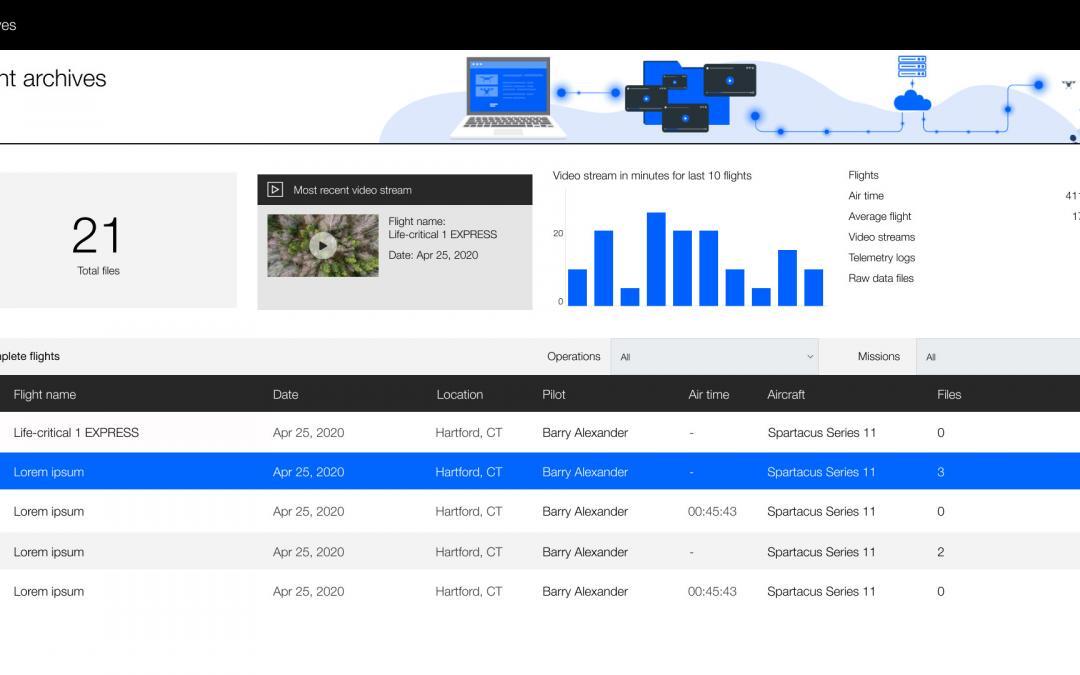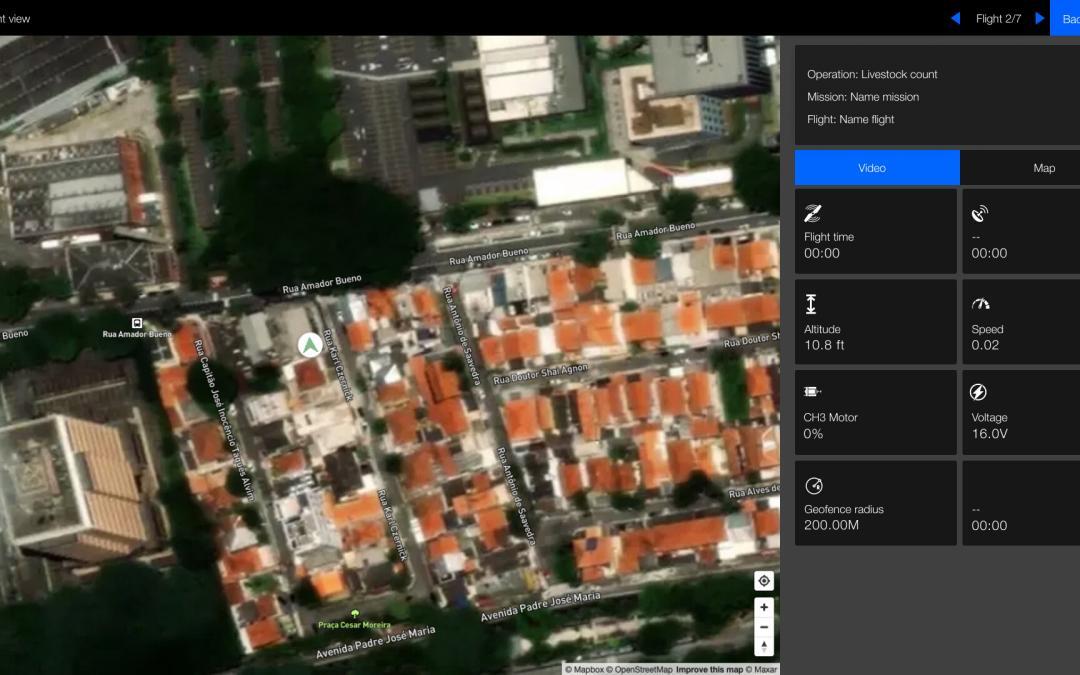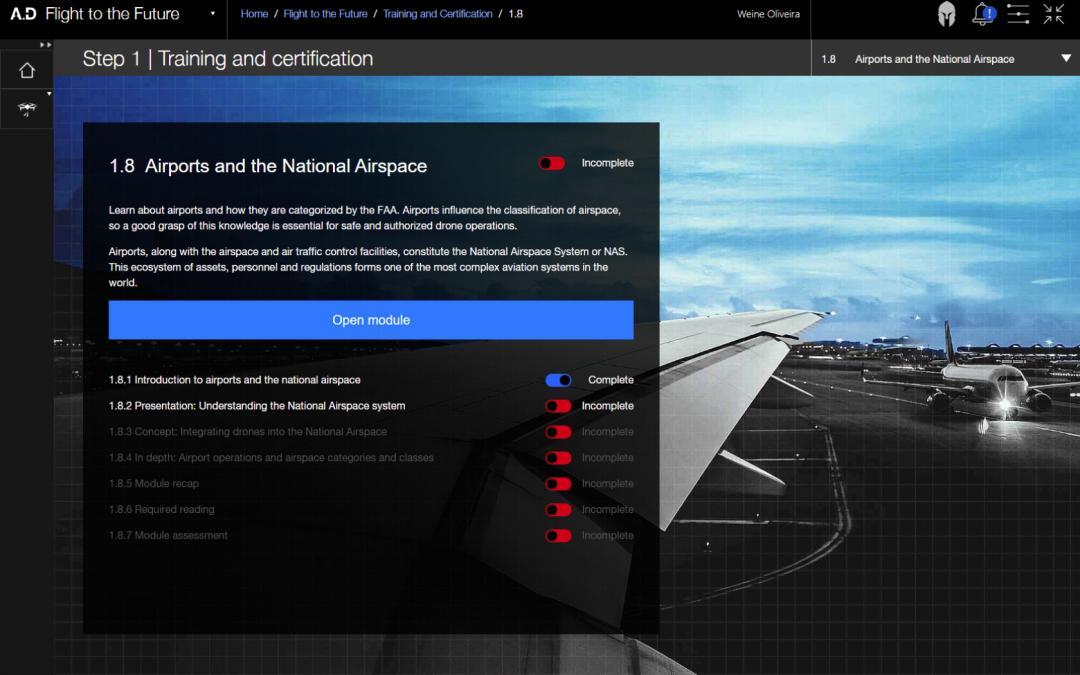
by Raju Sharma | Jun 16, 2023
The flight details screen in C2 relays vital on-field flight information to the control room. These include the flight path, telemetry data, video feed and other flight parameters such as parent mission, aircraft and so on. C2 also manages flight states and is able to...
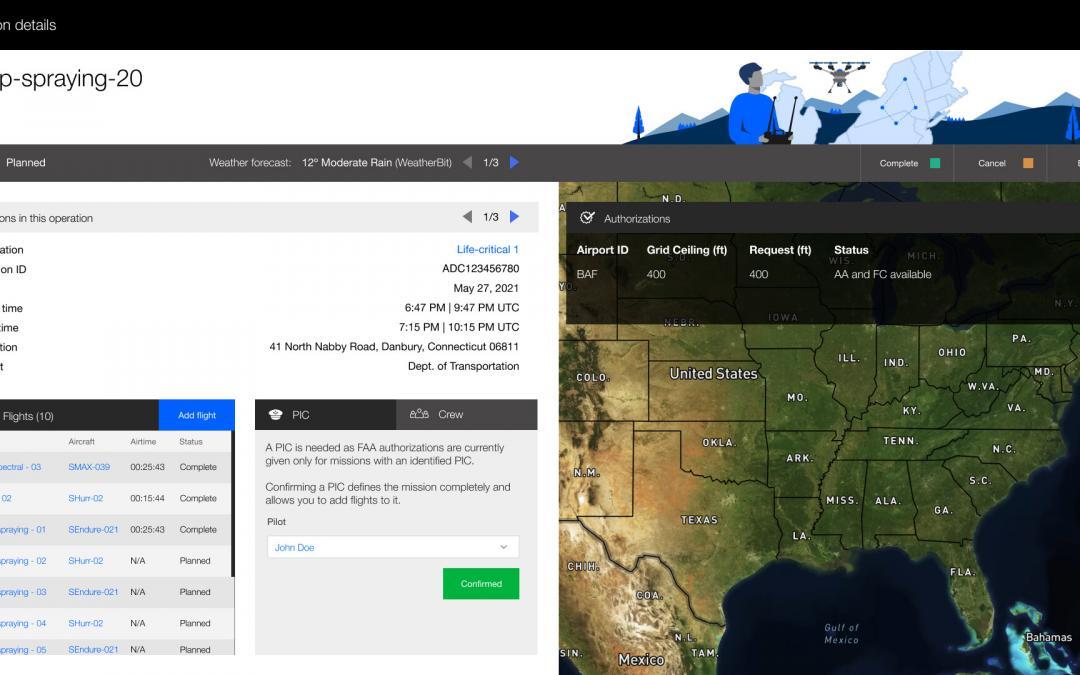
by Raju Sharma | Jun 16, 2023
One of the more important views in C2 – the mission details screen. Here you can see all the information relevant to a drone mission, such as address, date, time, pilot, aircraft and number of flights. C2 also manages mission states, providing the right actions for...
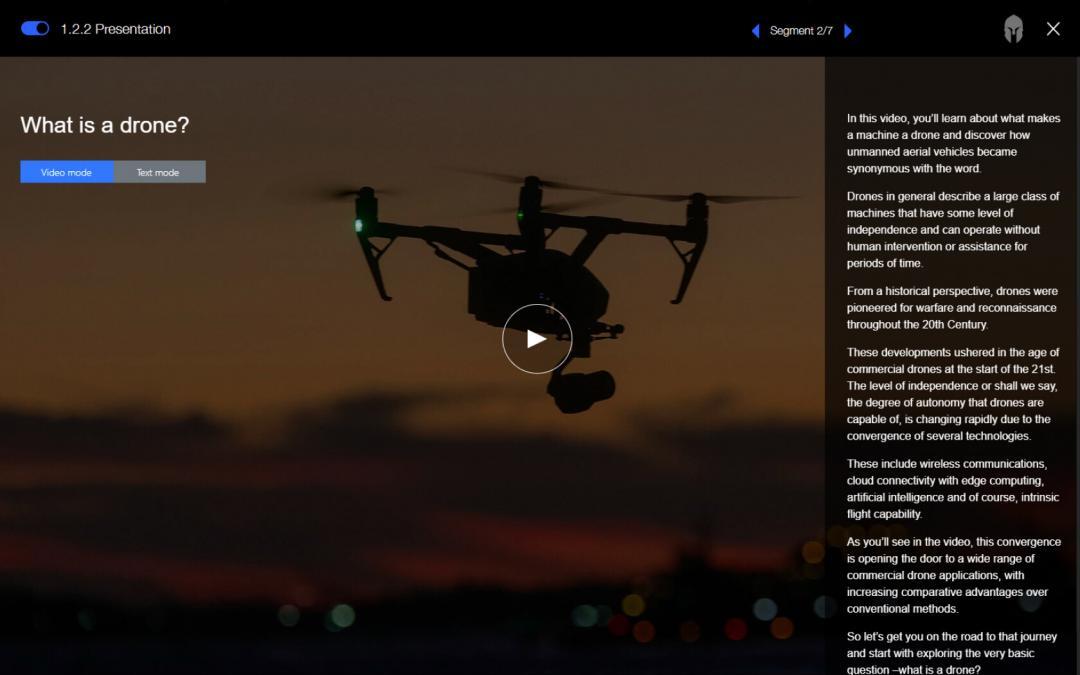
by Raju Sharma | Jun 16, 2023
A mission occurs within your operations volume. It includes the pilot ID and a data and time value, which together with the operational volume, provide a complete data set for FAA LAANC authorization. Multiple missions can be added at any time to an operation.
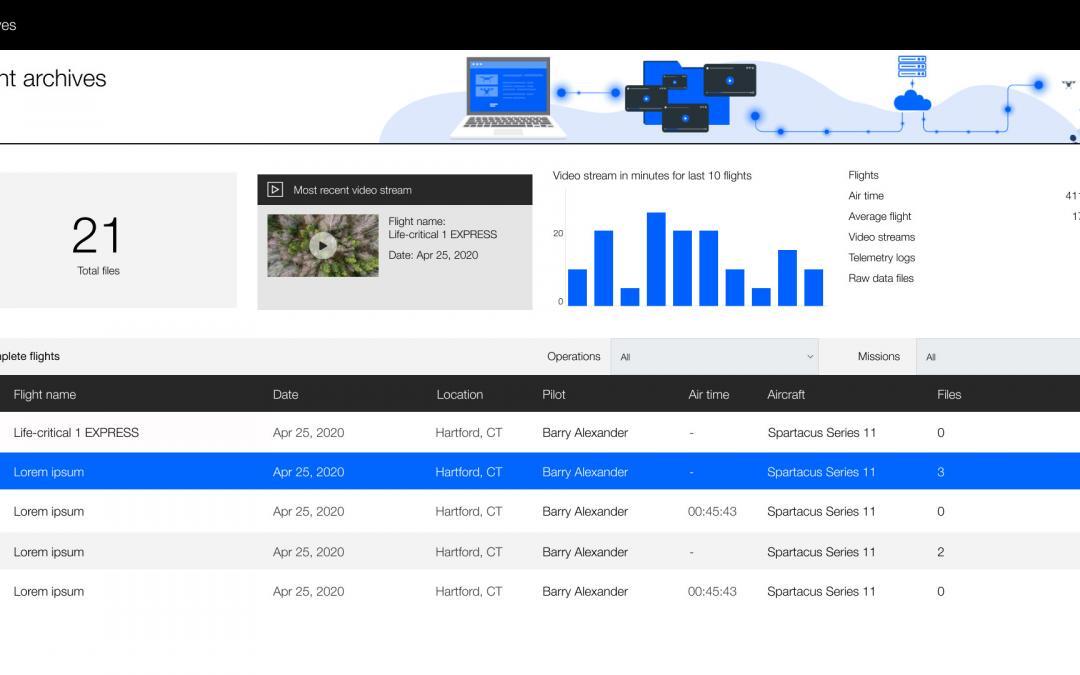
by Raju Sharma | Jun 16, 2023
A vital component of C2, is data management – categorization and storage. Users can access both live streamed data, and manually uploaded, post-mission data. Filter by flight, mission, aircraft or pilot, to get one click access to your vital drone data.
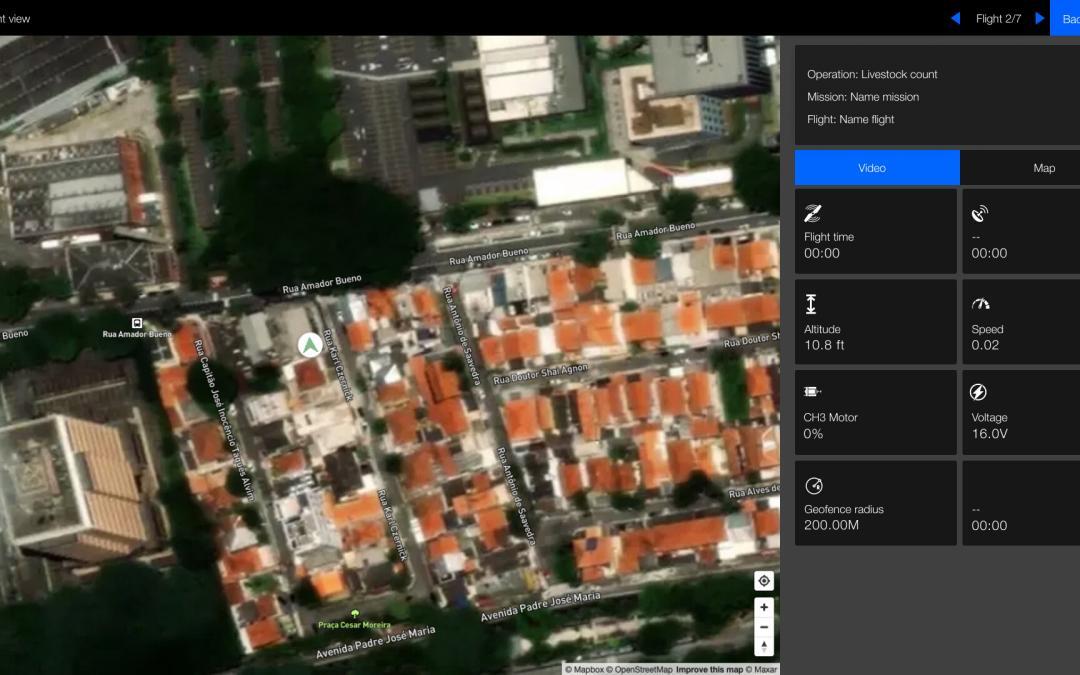
by Raju Sharma | Jun 16, 2023
All connected drone flights relay live telemetry and video data back to the control room. Use the Active view in C2 to access one or more live drone feeds from anywhere in the country.